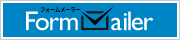POINTE-CLAIRE, QC, Canada -- Allstar Vending has announced the launch of Dinosaur AR, a series of stickers imprinted with dinosaurs. When held or placed within the field of view of the webcam on a computer or smartphone, the sticker’s dinosaur comes to life on the screen when the user logs onto the allstardino.com website. The resulting computer-generated animation is integrated into the scene being captured by the camera. A sticker held in the hand will spawn a tiny dinosaur on the display, interacting with the purchaser. | SEE DEMO
Are you ready? Do you have your sticker(s)? If so, let's go!
But, before your dinosaur can come to life, be sure to follow these simple steps to guide you to a wonderful experience:
1) My Virtual Universe strongly recommends using FIREFOX web browser
2) Make sure your webcam is connected to the computer and working properly. If not, please refer to your product installation guide or manufacturer's website to troubleshoot and fix any issues)
3) FLASH PLAYER is required. If you can't see the content of this page, download the Flash Plugin at: http://www.adobe.com/go/getflashplayer
4) Once FLASH PLAYER is ready, click on the appropriate sticker button image to launch the augmented reality experience!
5) A pop-up window for ADOBE FLASH PLAYER SETTINGS may appear asking if FLASH is allowed to access to the webcam. Click ALLOW
6) Ensure there is ample lighting to illuminate the sticker
(via http://www.myvirtualuniverse.com )
PR