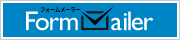このブログは、拡張現実 及び 仮想現実 が使用された最新の情報と事例などを掲載しています。---This blog publishes latest information and the case where AR (Augmented Reality) and VR (Virtual Reality) are used, etc.
Profile
NAME:
Etsuji Kameyama (亀山悦治)
Profile:
拡張現実(AR)や仮想現実(VR)の技術は、BtoC・BtoBの分野での活用が始まっている。このブログではAR、NUI、各種センサーに関わる最新の事例や技術を中心に紹介。
ARやVRのシステムやソリューションの導入を検討されている方は、こちらか、私までご連絡ください。エンターテーメント分野、印刷分野、家具や機器の配置シミュレーション、操作支援、などへの技術選定、アプリケーション開発、運用、コンサルテーションに対応します。
-私が関係しているサイト
- twitter (@kurakura)
- facebook (ekameyama)
- LinkedIn (Etsuji Kameyama)
- ITmediaマーケティング
- SlideShare (ekame)
- paper.li (kurakura/ar)
- YouTube (ekame)
- myspace Music (KURA KURA)
- The 25 Most Tweeting About AR
- Twitter most popular
- AR Mind Map
- AMeeT-拡張現実の紹介(ニッシャ印刷文化振興財団)
- デジタルサイネージとAR(デジタルサイネージ総研)
- Capital newspaper
- Pingoo
- 話題沸騰のAR/VRがスマートワークを進化させる(スマートワーク総研)
インターネット学校「スクー」の90番目の講師

ARやVRのシステムやソリューションの導入を検討されている方は、こちらか、私までご連絡ください。エンターテーメント分野、印刷分野、家具や機器の配置シミュレーション、操作支援、などへの技術選定、アプリケーション開発、運用、コンサルテーションに対応します。
-私が関係しているサイト
- twitter (@kurakura)
- facebook (ekameyama)
- LinkedIn (Etsuji Kameyama)
- ITmediaマーケティング
- SlideShare (ekame)
- paper.li (kurakura/ar)
- YouTube (ekame)
- myspace Music (KURA KURA)
- The 25 Most Tweeting About AR
- Twitter most popular
- AR Mind Map
- AMeeT-拡張現実の紹介(ニッシャ印刷文化振興財団)
- デジタルサイネージとAR(デジタルサイネージ総研)
- Capital newspaper
- Pingoo
- 話題沸騰のAR/VRがスマートワークを進化させる(スマートワーク総研)
インターネット学校「スクー」の90番目の講師
AR, VR, MR + HMD, Smart Glass が生活とビジネスを変革
Ninja Search
Google Search

カスタム検索
Category
アーカイブ
Present number of visits
Counter
感覚デバイス開発
あらゆる産業において、様々な新規デバイス・システム開発や新規サービスを創り出すべく注目が集まっている。とくにセンサー素子開発やセンサ・センシングシステムなどの研究開発者の方、ロボット開発における感覚器代替分野の研究者の方、関連業界の方々へ。
よくわかるAR〈拡張現実〉入門
次世代のプロモーション手法として脚光を集めるほか、エンターテイメントやコミュニケーション、教育や医療のツールとして幅広い活用・発展が期待されているARの世界がよくわかる入門書が電子書籍で登場
Amazon検索
Amazon